Automation Rules
Even before generative AI hit the scene, there were plenty of ways computers could help us automate repetitive tasks.
I remember using Actions and Batch Processing in Photoshop back in 2003/2004 to record a series of steps and then apply those steps to hundreds of photos at a time.

I remember using a tool that Apple released in 2005 called Automator to create a sabotage “kill-switch” that would erase my entire computer upon receiving an email with a particular subject line, in the event I was fired without warning or cause from a particular job.
I remember back in 2008/2009, I was building out systems to automate my social media publishing. Using a services like ping.fm (acquired and deprecated), friendfeed (acquired and deprecated), or twitterfeed (deprecated), I would link different rss feeds and publishing tools together to create click once, publish everywhere solutions.
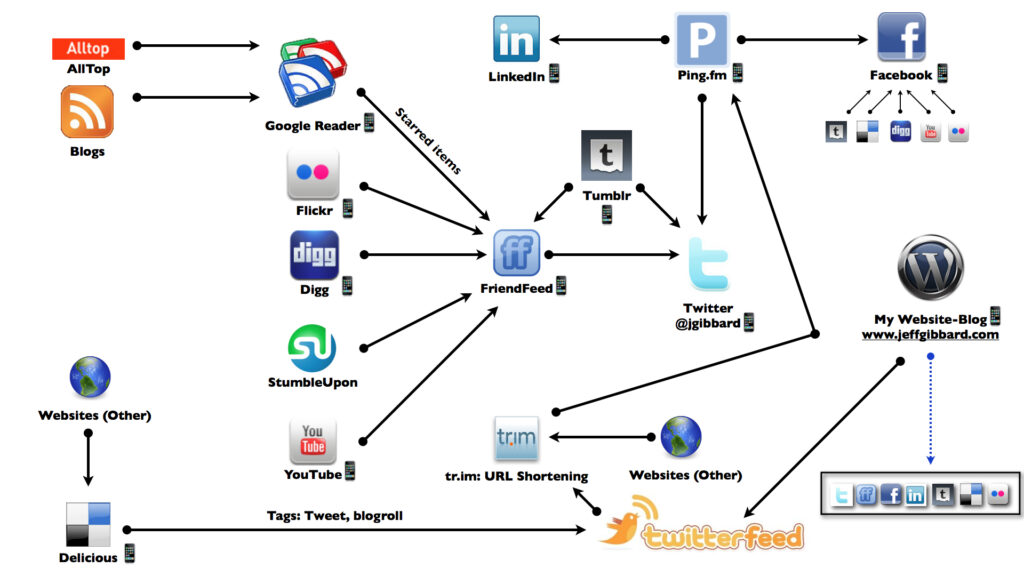
I’ve been saving time, expanding reach, and otherwise creating novel uses for computers to automate things for nearly 20 years at this point.
Today, I want to help you see things through the lens of automation and give you a few rules to apply for yourself.
✉️ Get the Infinite Impact
Join thousands getting weekly wisdom on unlocking hidden potential, building meta-abilities, and creating meaningful change through practical frameworks you can use immediately.
Rube Goldberg
Most people know what a Rube Goldberg machine is but may not know the history.
In short, Rube Goldberg was a cartoonist known for the depiction of overly complex machinery used to perform simple tasks. The important part for today’s discussion is that the devices generally require a trigger to spur the next action, which then serves as the trigger for the next action, and so on…
This is the basis of most modern automation. There is a trigger, and then an action. In many cases, you will need more than one step. So, when you are trying to automate a process, it’s important to keep an eye out for the triggers and actions available to you. In some cases, you may need to string together multiple services or applications in order to automate a particular job.
If you cannot figure out how to automate something, you may need to take the long way, like a Rube Goldberg Machine. So long as there are actions that can be triggered from your starting point through the final output, it can be automated.
Each new node in the sequence adds time and points of potential failure, but as technologies continue to improve, the risk of failure continues to fall.
What should you automate
At my company Super Productive, we have a saying:
If you do something the same way more than 3 times, you should create a template or automation.
Look for things you consistently do the same way and when you find it, try to build ways to remove manually repetition from the process.
If you always write an email or document in roughly the same way, it makes sense to create a template for that. Some example include a sales follow-up, setting up an introductory call, a proposal, or an RFP. Likewise, if you find yourself creating the same type of report all of the time, moving data or files from one location to another, or converting a specific type of data from one format to another, you may want to build a tool that does it for you.
I always use the rule of three as a mental trigger and simple heuristic (”rule of thumb”) to determine when I may want to consider automating something. Typically, the less customization that is required from the output, the better fit it is for automation.
However, now that we have generative AI (ChatGPT, Lex, Byword.ai, etc), we are starting to have options that include customization of outputs. I’ve been playing with this a lot from automated responses to Google Reviews to the automated creation of brand stories, video scripts and more, based on some simple inputs. More on that at another time but, keep it in mind.
7 Categories of Automation
The final thing I’ll leave you with is a list of 7 categories of automation that you can use to look for opportunities to automate your work.
1. Moving data from one place to another
If you need information from a document, spreadsheet, or database moved into another document, spreadsheet, or database, automation may help.
2. Cleaning or converting data from one format or file type to another
If you need information from a document, spreadsheet, or database to be analyzed and altered based on some condition, automation may help.
3. Notifications
If you need to be notified or notify someone about the current state or recently changed state of some form of data, automation may help.
4. Listening
If you need monitoring of a database, log file, information feed, or website based on keywords or conditions, automation may help.
5. Publishing
If you need to publish a piece of content or send a message at a specified date or time, or based on a particular action you or someone else may have taken, automation may help.
6. Scheduling
If you need to stop spending so much time going back and forth in emails, want to find the best possible time for multiple people to meet, or even find the best time to publish a piece of content, automation may help.
7. Reacting / Engaging
If you need to spend more time on your business and less time writing the same few things in response to online reviews or basic social media mentions, automation may help.
Save Time. Avoid Frustration. Take the Night Off.
If you need help with any of the categories above, give me a shout and we’ll look at how much time and frustration you could save by letting robots do the work for you.
I hope you enjoyed this post!
If you liked this post, then you will LOVE my newsletter (The Infinite Impact)
and my learning community (The Superhero Institute).

